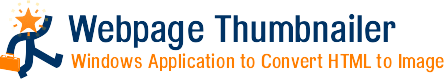Generate thumbnails of websites/webpages.
Do you need to convert your webpages to thumbnail images in JPG, GIF, PNG, BMP and TIF?
Do you want to generate small pictures (thumbnails) of websites for preview?
Do you need to create website thumbnail links for your search results?
Use Webpage Thumbnailer to create thousands of thumbnails easily and quickly in batch process.
Step: 1
Click on "Settings" and set the size of thumbnail picture you want.
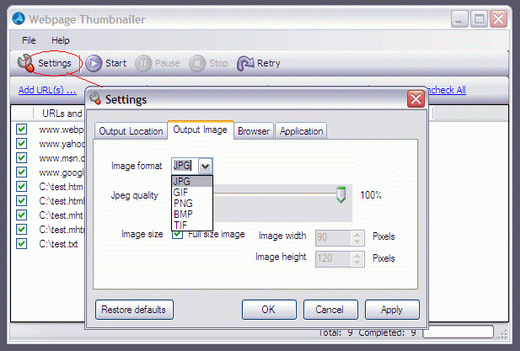
Step: 2
Click on "Add URL(s)" and add your webpage links, from where you want to capture web page thumbnails.
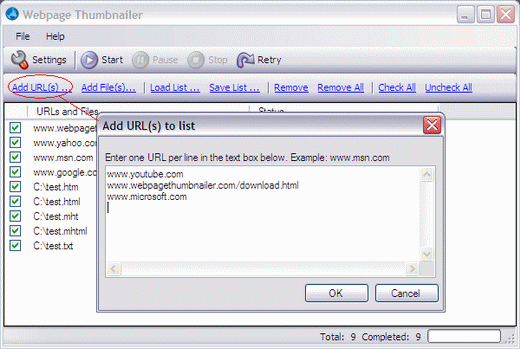
Step: 3
Click on "Start", will start the process to create website thumbnails for you.
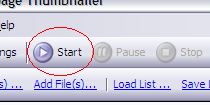
Now, Webpage thumbnailer will make all your thumbnail images in your output folder quickly.
You can also convert your local webpages to thumbnails.
Click on "Add File(s)", add your local web pages from there locations in your computer, to convert them to thumbnail images.
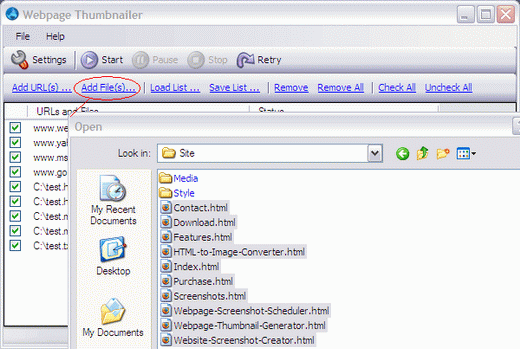
Same again, Click on "Start", will start the process to generate webpage thumbnails for you.
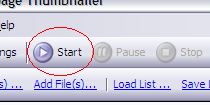
You can create web page thumbnails as jpeg, jpg, gif, png, bmp, bitmap and tiff.
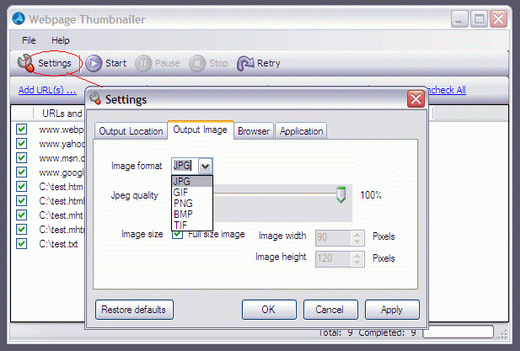
You are at the right place, if you are locking for the software, such as...
- Web page thumbnail generator.
- Webpage thumbnail grabber.
- Tool to create thumbnail image of whole webpage.
- Software for making thumbnails of website.
- Webpage thumbnail creation tool.
- Website thumbnail generator program.
- Windows utility to generate thumbnail image of web pages from any url.
- Web page thumbnail capture tool.
- Utility to take snapshot of website.
- Tool to convert webpages to thumbnail images in jpge, jpg, gif, png, bmp, bitmap and tif.
- Program for webpages/websites thumbnailing.