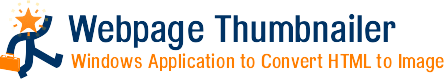Make schedule to take websites screenshots automatically.
Do you have a daily schedule to take screenshots of multiple websites?
Do you need to create snapshots of web pages on scheduled time?
Do you want to capture websites automatically in schedule?
Now, you can use Webpage Thumbnailer command line arguments with windows scheduler to make schedule for automatic capturing websites snapshots.
1) For the single webpage (/url)
Example: /url "www.webpagethumbnailer.com/download.html"
2) For the multiple webpages batch processing (/list)
Example: /list "c:\list.txt"
Where the "list.txt" is the text file containing urls of the webpages, one url per line.
Example of Windows XP Scheduled Task
1) Open the scheduled task wizard.
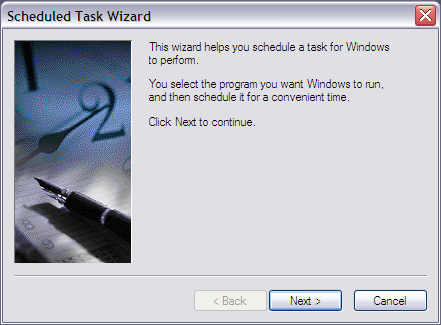
2) Select the Webpage Thumbnailer.
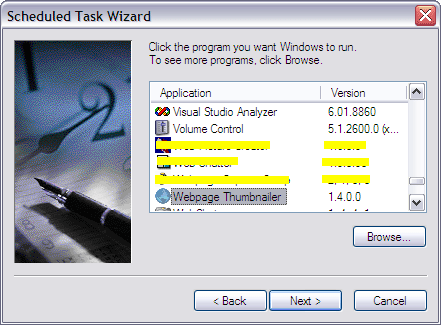
3) Enter task name and type.
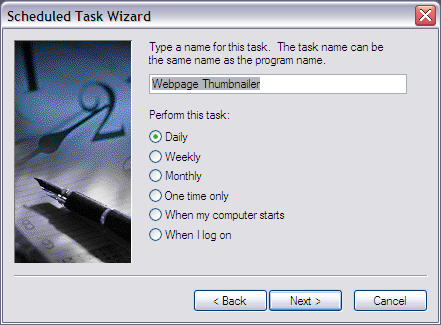
4) Select start time and other options.
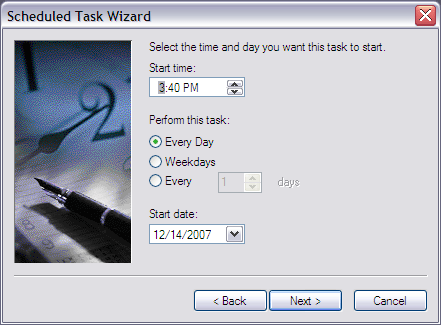
5) Enter name and password of the windows user.
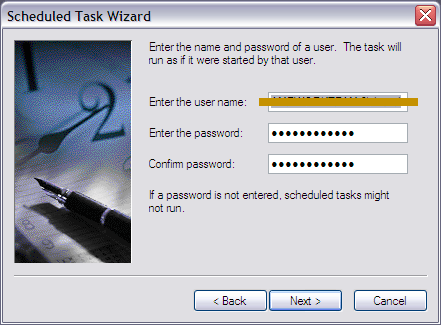
6) Enable 'Open advanced properties for this task when I click Finish'.
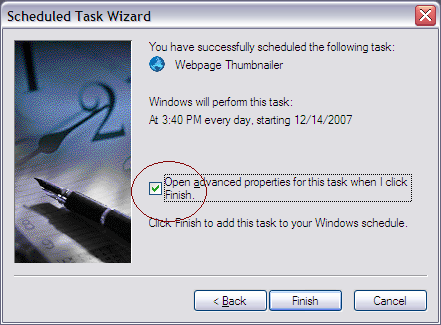
7) Enter the command line arguments in the following screen.
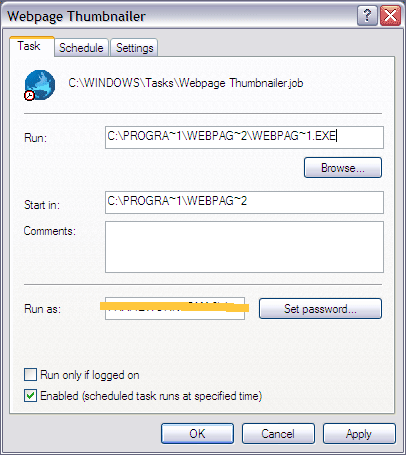
8) For the single website (/url).
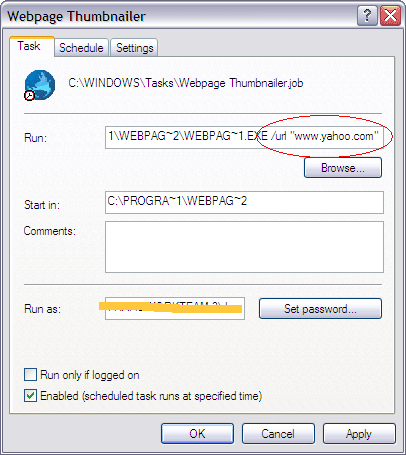
9) For the multiple websites (/list).
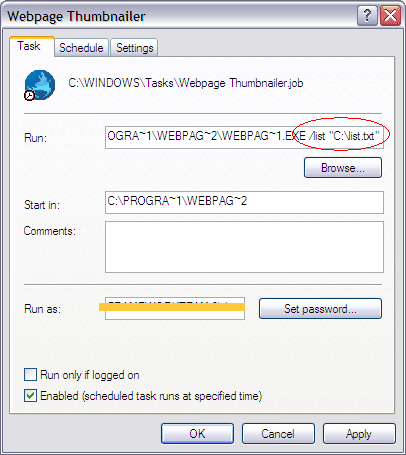
Now, Webpage Thumbnailer will automatically capture all your websites screenshots on scheduled time.
You are at the right place, if you are looking for the tool, such as...
- Program for capturing website screenshots in schedule.
- Tool for scheduling webpage to image.
- Web page screen shot scheduler.
- Software to take screenshot of long webpage in schedule.
- Utility with command line args to save entire webpage as an image file.
- Windows tool for creating website screenshot.
- Website screenshot generation program.
- Win Tool to take snapshot of website in jpge, jpg, gif, png, bmp, bitmap and tif.